 |
Enabling Interactive Features
 |
If you have Internet Explorer 6 you may see a message on the information bar at the top of the browser window. If you see a message, simply click on it and choose "Allow Blocked Content". (see below) Click Yes on the confirm dialog. The screen will reload and interactive features will be The menus will only be available for the current session. However, each time you return to this help file you will be prompted with the same message unless you permanently disable this prompt using the instructions below.
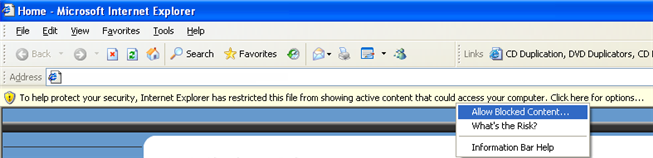
If you want to permanently disable this message and enable automatic scripting within Internet Explorer pages please follow the instructions below.
- Go to Tools - Internet Options.
- Click on the Advanced Tab.
- Scroll down to Security Settings.
- Check the box for "Allow active content to run in files on My Computer".
- Click Apply and then OK.
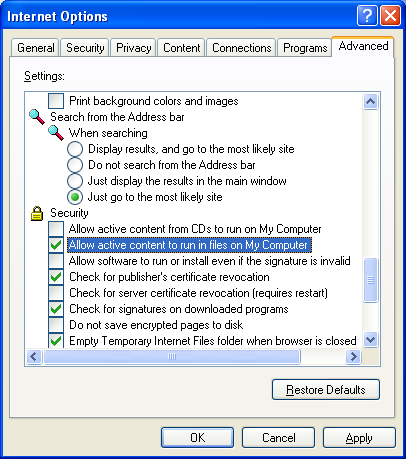
Note: Allowing blocked content for this help file will NOT harm your computer! Previous to Windows XP SP2 it was not possible to block this type of content. The interactive screen capture relies on Java Scripting to swap images when the mouse hovers over certain areas. This type of scripting is now blocked by default with Windows XP SP2.
|